Internet Mapping
screenshot of Danielle Goebbert's internet mapping project
When setting up my internet mapping chart, I created four sections for personal, professional, visitor, and resident. From my understanding, the visitor end of the map represented internet sources that are not often used, while the resident end represented internet sources that are used frequently. The professional end of the map represented internet sources used throughout my professional life, while the personal end represented internet sources that used primarily for my personal pleasure. When beginning this assignment, I copied Nicole's strategy of writing out a list of internet websites and applications that I use in my personal and professional life. When I couldn't think about any more, I looked at my phone for any that I missed. I then took this list of internet sources and applications and placed them where I believe they fall on the four-sectioned map that I created. Here are a few of the icons that you may notice on my map (as pictured above) and my reasonings for placing them in the spots that the rest now.
The Google icon appears on the visitor side of both personal and professional because I input searches on things to supplement my lessons as well as things that I am curious about in my personal life. I have a slightly larger copy of the Google image in the personal section because I feel as though I search within Google more often in my personal life compared to during my professional life. I have my work and personal email on my phone, and receive several emails on both accounts daily. In order to stay on top of my email accounts in the hope that important information doesn't get lost or overlooked, I check and monitor my email several times a day on both accounts. This is why the mail icon is found in both professional and personal sections on the resident side, and the image is a larger size than other images included in this map.
Some of the other icons that I included for my professional resident portion of the map are the Class Dojo behavior management app, Go Noodle website, Google Drive, Pandora, and Teachers Pay Teachers. All of these internet sources are used at least a few times daily and the extent to which they are used is noted by the placement of the image within the quadrant of the map as well as the size of the image.
When looking at quarter of the map that is labeled professional and visitor, I included internet sources such as, Spotify, Blogger, Twitter, and Pinterest. These internet sources and applications exist in this section because I use them in my professional life, but only every once in a while. A few of these images overlap with other sections of the map. For example, Spotify slightly overlaps with the professional resident section of the map because I do utilize the app daily, but it is strictly for one specific song that I use only to signal three transitions during the Daily 5 portion of my day. This is why the Spotify image is smaller in size as well. Pinterest and Twitter both overlap with the personal visitor section of the map, because I occasionally use these sites for personal reasons, but they are mainly used for my professional gain. Twitter is very small in size because I do not use it often at all and am fairly new to the social media platform.
Looking in the personal visitor section of the map, I have images of websites and applications such as, Youtube, Google Maps, Netflix, Groupon, and Shazam. This section of the map is meant for internet sources that are used occasionally and solely for personal enjoyment. Youtube slightly overlaps into a few of the other quadrants because I occasionally use it in my classroom for kid-friendly videos that supplement a lesson on a particular concept, even though I use it for my personal enjoyment the majority of the time. My boyfriend and I enjoy watching funny videos on there when we have spare time. It also slightly overlaps into the resident portion of the map because I use it about 4-5 times a week, which is still more frequent than the other internet sources included in this quadrant of the map.
Finally, within the personal resident portion of the map, I include icons for Instagram, Spotify, Facebook, The Weather Channel, and Snapchat. These are located in this section because there is little to no professional connection to these internet sources--they are purely for enjoyment. Spotify appears again in this section, but larger, because I have all of my music that I listen to for enjoyment in my personal life while I am working out, cleaning, driving in the car, etc. Facebook slightly overlaps with the professional resident quadrant because I have some professional contacts on my account.
Overall, I thought this was a neat project because it allowed me to critically explore the internet sources that are prevalent in my life and reflect upon my digital footprint in the 21st century.
When setting up my internet mapping chart, I created four sections for personal, professional, visitor, and resident. From my understanding, the visitor end of the map represented internet sources that are not often used, while the resident end represented internet sources that are used frequently. The professional end of the map represented internet sources used throughout my professional life, while the personal end represented internet sources that used primarily for my personal pleasure. When beginning this assignment, I copied Nicole's strategy of writing out a list of internet websites and applications that I use in my personal and professional life. When I couldn't think about any more, I looked at my phone for any that I missed. I then took this list of internet sources and applications and placed them where I believe they fall on the four-sectioned map that I created. Here are a few of the icons that you may notice on my map (as pictured above) and my reasonings for placing them in the spots that the rest now.
The Google icon appears on the visitor side of both personal and professional because I input searches on things to supplement my lessons as well as things that I am curious about in my personal life. I have a slightly larger copy of the Google image in the personal section because I feel as though I search within Google more often in my personal life compared to during my professional life. I have my work and personal email on my phone, and receive several emails on both accounts daily. In order to stay on top of my email accounts in the hope that important information doesn't get lost or overlooked, I check and monitor my email several times a day on both accounts. This is why the mail icon is found in both professional and personal sections on the resident side, and the image is a larger size than other images included in this map.
Some of the other icons that I included for my professional resident portion of the map are the Class Dojo behavior management app, Go Noodle website, Google Drive, Pandora, and Teachers Pay Teachers. All of these internet sources are used at least a few times daily and the extent to which they are used is noted by the placement of the image within the quadrant of the map as well as the size of the image.
When looking at quarter of the map that is labeled professional and visitor, I included internet sources such as, Spotify, Blogger, Twitter, and Pinterest. These internet sources and applications exist in this section because I use them in my professional life, but only every once in a while. A few of these images overlap with other sections of the map. For example, Spotify slightly overlaps with the professional resident section of the map because I do utilize the app daily, but it is strictly for one specific song that I use only to signal three transitions during the Daily 5 portion of my day. This is why the Spotify image is smaller in size as well. Pinterest and Twitter both overlap with the personal visitor section of the map, because I occasionally use these sites for personal reasons, but they are mainly used for my professional gain. Twitter is very small in size because I do not use it often at all and am fairly new to the social media platform.
Looking in the personal visitor section of the map, I have images of websites and applications such as, Youtube, Google Maps, Netflix, Groupon, and Shazam. This section of the map is meant for internet sources that are used occasionally and solely for personal enjoyment. Youtube slightly overlaps into a few of the other quadrants because I occasionally use it in my classroom for kid-friendly videos that supplement a lesson on a particular concept, even though I use it for my personal enjoyment the majority of the time. My boyfriend and I enjoy watching funny videos on there when we have spare time. It also slightly overlaps into the resident portion of the map because I use it about 4-5 times a week, which is still more frequent than the other internet sources included in this quadrant of the map.
Finally, within the personal resident portion of the map, I include icons for Instagram, Spotify, Facebook, The Weather Channel, and Snapchat. These are located in this section because there is little to no professional connection to these internet sources--they are purely for enjoyment. Spotify appears again in this section, but larger, because I have all of my music that I listen to for enjoyment in my personal life while I am working out, cleaning, driving in the car, etc. Facebook slightly overlaps with the professional resident quadrant because I have some professional contacts on my account.
Overall, I thought this was a neat project because it allowed me to critically explore the internet sources that are prevalent in my life and reflect upon my digital footprint in the 21st century.

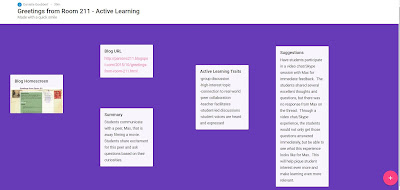
Great insight into your map. It looks as though more of your time is spent for personal purposes. Did you find this surprising or is it about what you expected?
ReplyDeleteI think it was expected that most of my time is spent on technology for personal purposes. It is how my generation communicates and stays in touch. I would like to start using it more for professional purposes once I learn more about using technology effectively for various tasks and have more access to technology as the years progress.
DeleteAs has become the norm with assignments like these, I look at classmates' work and they remind me of elements I left out of my work. In this case, I realize I left out all the music apps -- Pandora/Google Play/iTunes/etc. I went back and forth on Netflix. Ultimately, I didn't include it though now I'm not sure why since I use it daily on nearly every type of screen we own. Teachers Pay Teachers, too, which reminded me of all the time I spend on National School Reform Faculty for Critical Friends resources. Yeah, this is an assignment I think we need to return to every now and then to see how our maps evolve over time.
ReplyDeleteI agree, Doug! I know that there are definitely things that I left out as well.
Delete